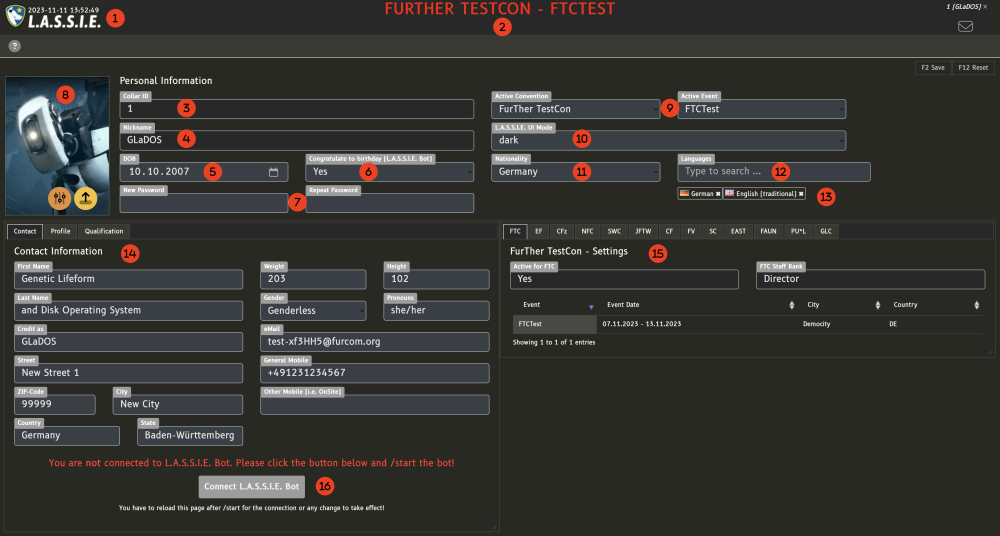The Personal Preferences module is used by the Operative to configure their personal information which is available to the L.A.S.S.I.E. Convention Administrator of any Convention an Operative is working for. The Personal Preferences also provide some L.A.S.S.I.E. settings which are individual to each Operative.
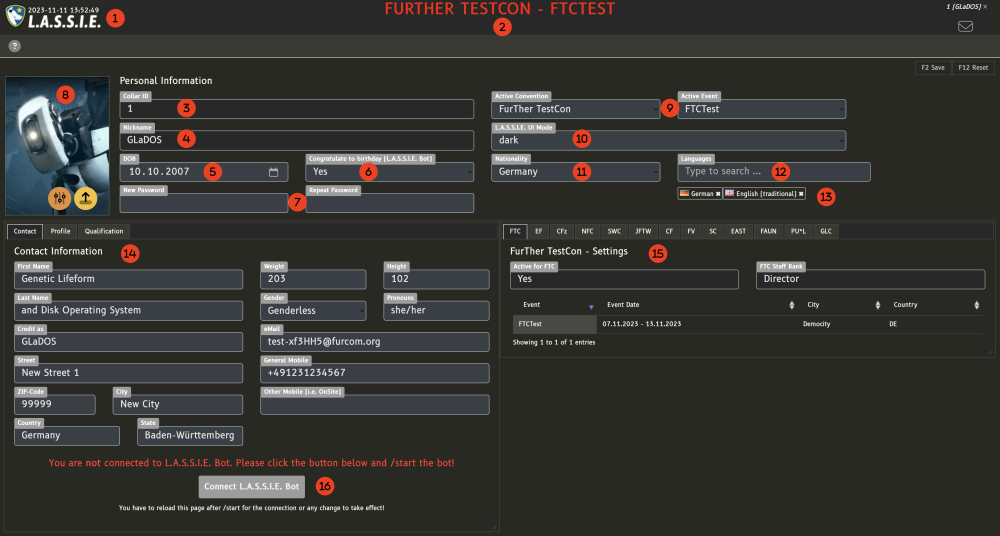 | - The L.A.S.S.I.E. logo acts as the Menu button for L.A.S.S.I.E., clicking it displays the menu items available to the Operative at the current Convention.
- The currently selected Convention and Event are displayed at the top of each page. Before working with L.A.S.S.I.E. the Operative should make sure, they are working in the correct setting.
- The Operative's Collar ID. This can not be changed.
- The Operative's Nickname. This can only be changed by a L.A.S.S.I.E. System Administrator.
- The Operative's date of birth.
- This selection allows the Operative to decide whether L.A.S.S.I.E. Bot shall congratulate them to their birthday in a joint Telegram Chat of their Convention, if activated, or not. This feature has to be enabled for each Convention by the L.A.S.S.I.E. Convention Administrators of any Convention.
- Two fields to change the Operative's Password. The desired password must match in both fields and be 10 characters or more.
- The Operative's image. This shall be a passport style picture which can be cropped accordingly upon upload.
- The selection of the active Convention and Event.
- The selection for the L.A.S.S.I.E. Theme. Can be either light or dark.
- The Operative's nationality.
- To select languages spoken by the Operative start to type in the field and then select the spoken languages from the list with the [Enter] key.
- The selected spoken languages will be displayed here.
- In this section and it's tabs, several personal information about the Operative can be configured. The Credit as field will usually be used in the Con Book credits. Missing field values will be displayed in red.
- In this section an overview about the Convention specific settings of the Operative are displayed. Those can be changed by an L.A.S.S.I.E. Convention Administrator only.
- To connect to L.A.S.S.I.E. Bot, the Operative can use this button on any device that has Telegram installed and their Telegram account connected. The page has to be reloaded after connecting L.A.S.S.I.E. Bot to correctly display the current connection status.
|