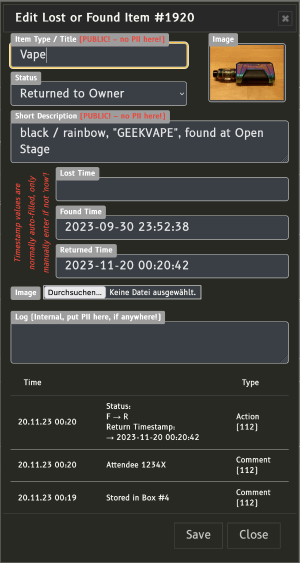Lost & Found Database

The Lost & Found module offers a database for efficiently managing all lost or found items within a convention. The API V2.0 allows access to this data, enabling its display on external websites, such as the convention's official site, or its integration into a convention's app or Telegram bot. Importantly, the information within the Lost & Found Database persists beyond individual convention events, remaining accessible throughout the year.
Status
The status of an Lost & Found item can be set to either
| L - Lost | Item reported lost by it's owner |
| F - Found | Item handed in to Lost & Found |
| R - Returned | Item returned to it's owner |
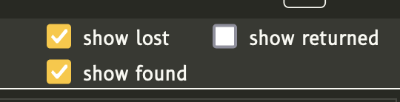 | show lost: as a part of the standard view, all items in Status L - Lost are shown if this field is checked show found: as a part of the standard view, all items in Status F - Found are shown if this field is checked show returned: items already returned to their respective owner will not be shown in the standard view unless this option is selected The options can be freely combined to narrow the search for items. |
Adding an Item
An Item can be added to the Lost & Found Database by clicking the button Add Item in the upper right corner of the screen. When adding items to the Lost & Found Database, some standards should be considered:
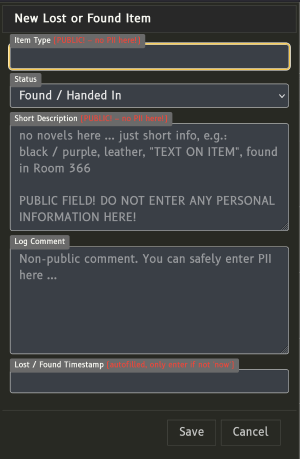 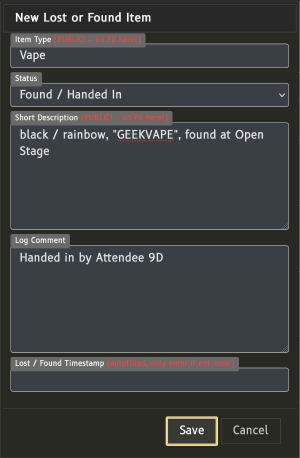 |
The new item can finally be added with the "Save" button. |
Item List
The added item will be shown in the Lost & Found Database immediately.

Adding an Image to the Item
The easiest way to add an image to an item is by use of L.A.S.S.I.E. Bot. Alternatively it can be uploaded in the Edit Lost & Found Item dialog box directly from the computer.
An image can easily be added directly in L.A.S.S.I.E. Bot, sending it to the bot with a caption "L" and the Item ID (e.g. "L1920"). The Image will then be added to the Lost & Found Database. Images will always be turned to landscape format (counter clockwise) by L.A.S.S.I.E. Bot and the upload function! |
Item List
The added image will be shown in the Lost & Found Database after a reload period of max. 15 seconds.
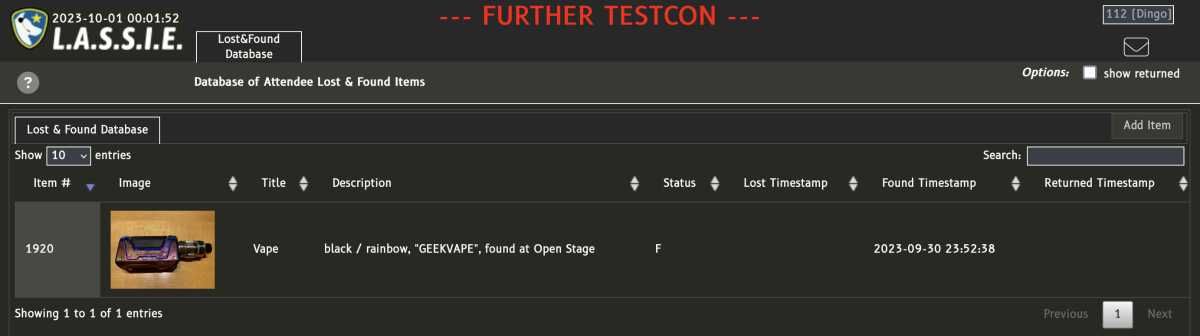
The search field in the